文章来源(hbsjsd.cn)湖北高端网站定制开发公司-速建时代
安装包 下载地址
压缩包放置位置 根目录/app下
配置方式
到图灵申请账号 建模板 得到KEY。修改的到的KEY
public $url="http://www.tuling123.com/openapi/api"; //图灵地址 public $key="81e307c9b66f4d3a95993f6e2eddf70f";
前端使用方式
在需要使用页面中添加下面代码
<div class="bottom"> <div class="text">在线智能客服<a class="but">x</a></div> <iframe src="http://demo2.hbsjsd.cn/kefu/index/index.html" width="100%" height="100%" scrolling="auto" frameborder="0"> </iframe> </div>
js部分
$(".but").click(function(){
if($("iframe").css("display")=="none"){
$("iframe").show();
$(".bottom").removeClass("intro");
}else{
$("iframe").hide();
$(".bottom").addClass("intro");
}
});样式css
<style>
.bottom{width: 400px;background: #fff;border-radius:5px;overflow: hidden;
height: 510px;
position: fixed;
bottom: 80px;
z-index: 1000;
right: 10px;}
.text{background: #00a0e9;line-height: 45px; line-height: 45px; color: #fff; font-size: 16px; padding-left: 15px;}
.text a{display: inline-block;padding:0 5px; float: right;margin-right: 10px; color: #fff; font-size: 16px;}
.intro{height: 45px;
line-height: 45px; width: 150px;}
</style>[声明]原创不易,请转发者备注下文章来源(hbsjsd.cn)【速建时代】。